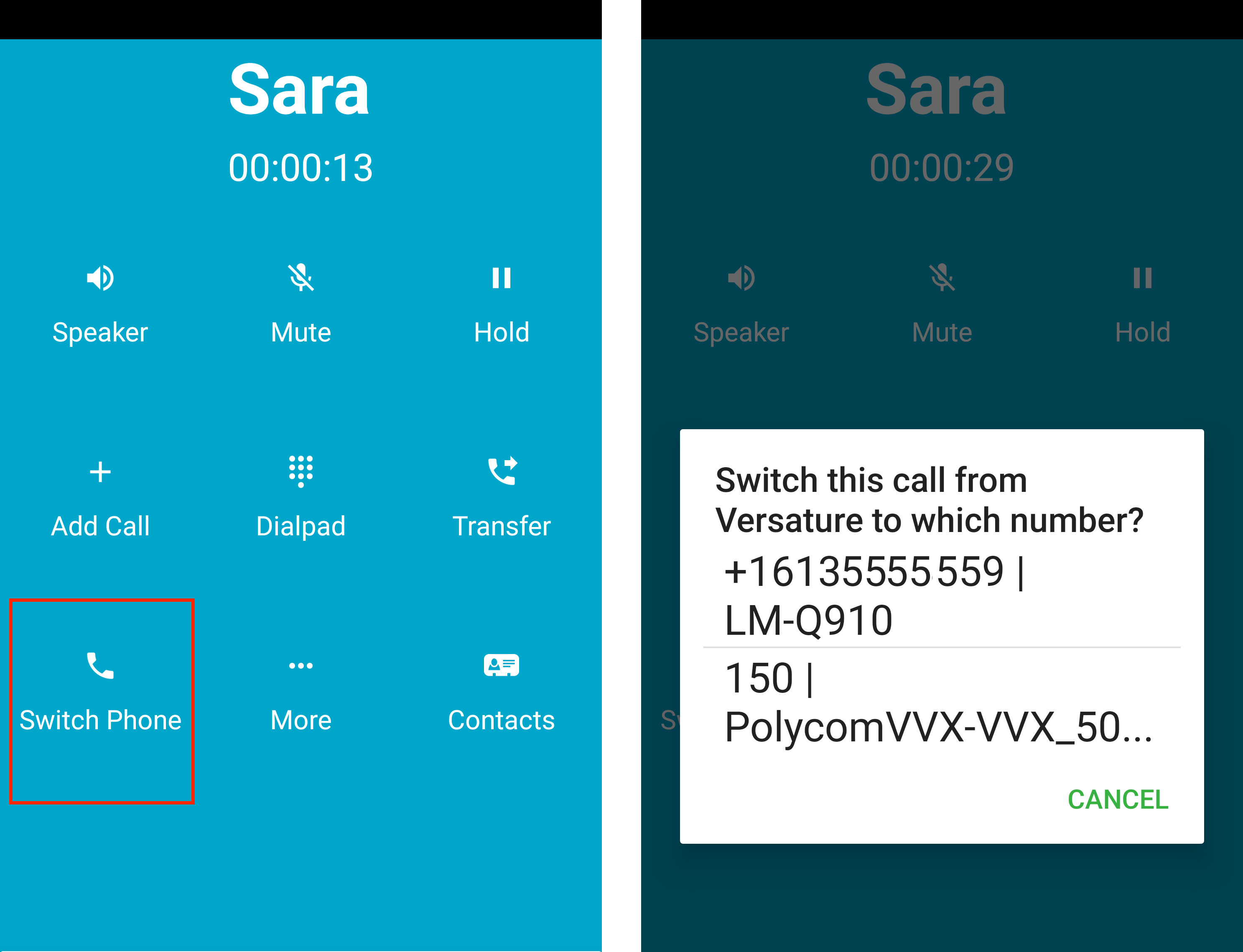Taking calls in areas with poor internet connection can cause call quality issues; switching from the Sonar app to your mobile number can solve this problem.
Switch from Sonar to your Mobile Number
You must configure your quick-transfer number before an active call.
Before initiating the app-to-mobile transfer process detailed below, you must add your mobile number to the Sonar app's Setting section.
Add your Mobile Number to Sonar's Settings
- From any of the main Sonar app pages, select the 3-line hamburger menu to reveal additional settings.
- Select Settings.
- Enter your mobile device's phone number in 10-digit format (include the area code).
- Select Done to save.
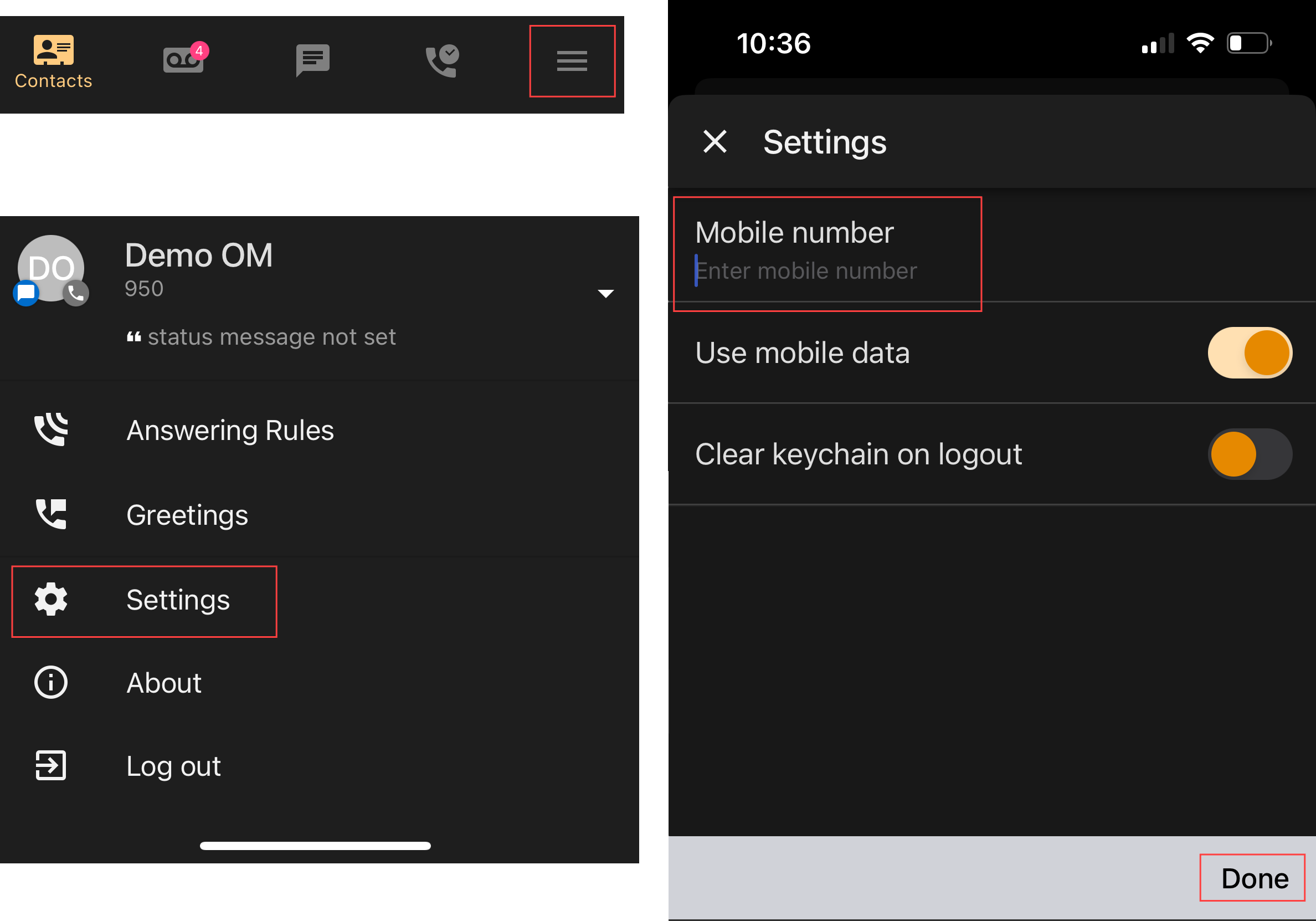
How to Switch Devices on a Call
While on an active call, you can switch from the Sonar app to your mobile number in 2 steps.
- While on a call, press the Switch Phone option.
- Select your mobile phone number or your desk phone extension.