The Poly VVX 250 is a business IP desk phone, ideal for home offices and cubicle workers. The model features Polycom HD voice quality and headset compatibility with an easy-to-use interface.
Poly VVX 250 Key Features
The Poly VVX 250 provides distraction-free communications with industry-leading Acoustic Fence Technology, a 7.1 cm (2.8") colour display screen, and HD Voice; this desk phone delivers excellent sound quality with 4 line keys for busy professionals.
Colour Display
The 7.1 cm (2.8") colour display screen with 320x240 pixel resolution ensures a clear and vibrant interface, enhancing user interaction and ease of use.
Line Keys
4 line keys provide quick access to multiple lines and features, improving call-handling efficiency.
Audio
HD audio quality delivers crystal-clear sound, ensuring effective and professional communication.
Conferencing
The 3-way on-device conferencing capability allows for seamless multi-party calls, improving collaboration and productivity.
2 Gig-E ports
Dual Gig-E ports on a SIP phone provide faster network speeds and enable seamless connectivity for both the phone and a connected device, optimizing performance and simplifying setup.
1 USB Port
The USB port offers versatile connectivity options for peripherals like headsets, dongles, and storage devices, enhancing the phone's functionality.
Poly VVX 250 Button Guide
Designed for busy professionals, the Poly SIP VVX 250 desk phone provides a familiar interface.
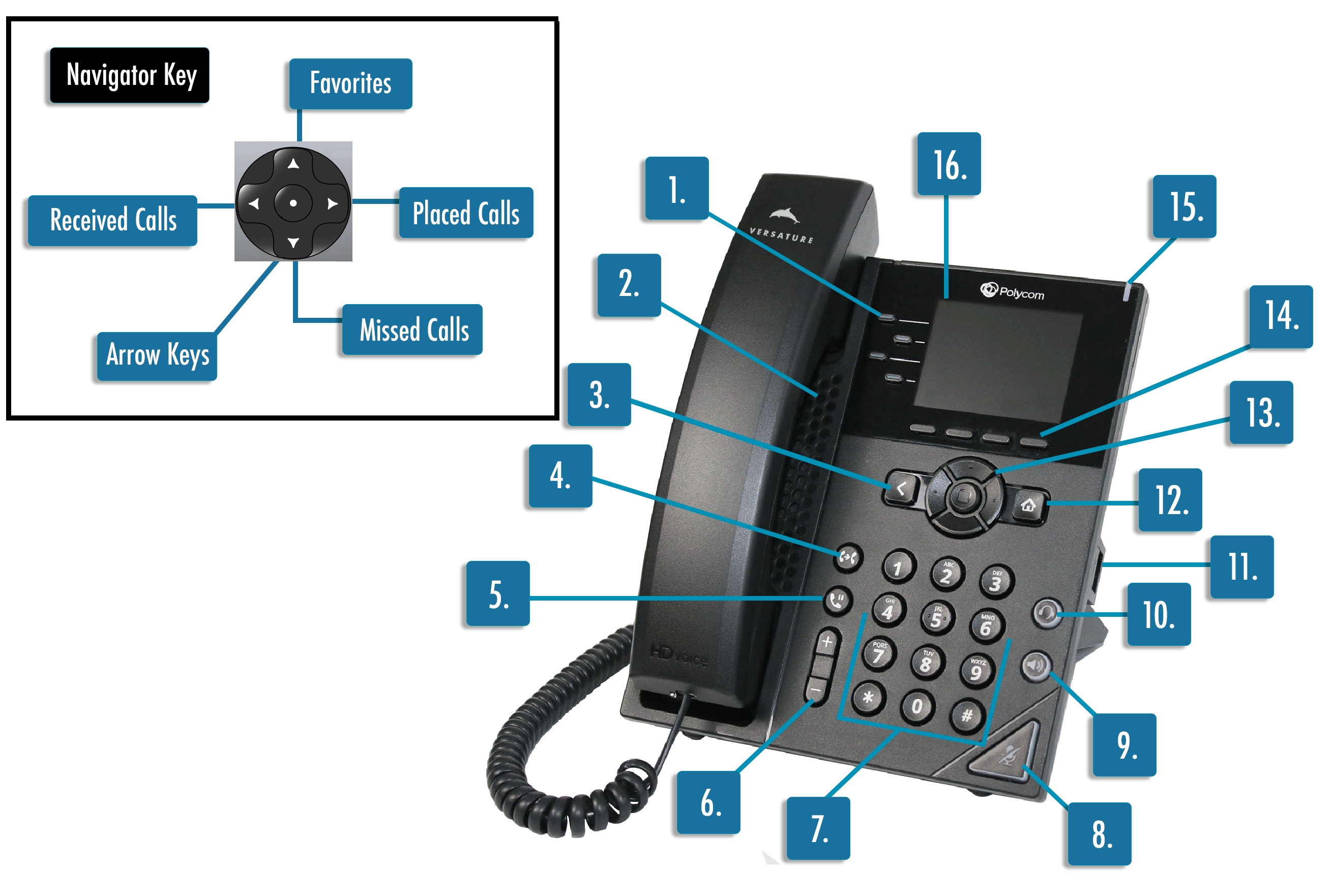
1. Line Keys: Select a phone line, view calls on multiple lines, or quickly dial a favorite contact.
2. Speaker: Provides ringer audio and clear sound during speakerphone calls.
3. Back Key: Return to the previous screen.
4. Transfer Key: Use this key to perform an attended (warm) call transfer while on a call.
5. Hold Key: Place a call on hold or retrieve a call that has been put on hold.
6. Volume Control Keys: Adjust the ringer and speaker volume.
7. Dial Keys: Standard 12-key phone pad for dialling numbers and entering characters indicated by superscript letters.
8. Mute Key: Mute or unmute your microphone during a call.
9. Speaker Key: Toggle the speakerphone on or off.
10. Headset Key: Switch to a connected headset instead of using the handset.
11. USB Port: Connect a USB flash drive or a USB headset.
12. Home Key: Return to the home screen or home icon view.
13. Navigator Key: Navigate through options, scroll, and make selections on the display screen.
14. Soft Keys: Access context-specific options as displayed directly above these keys on the screen.
15. Message Waiting Indicator Light: Flashes red to indicate a new voicemail.
16. Display Screen: Access menus and features like the phonebook, call log, and system settings.
