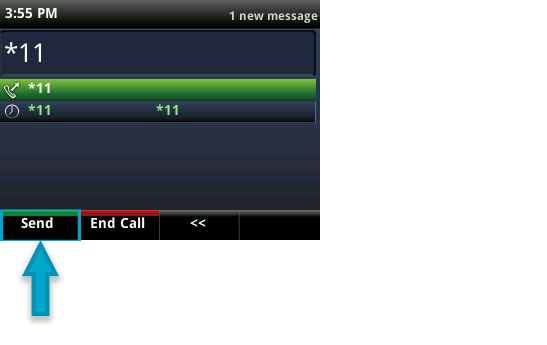If you have multiple devices connected to your extension, you might sometimes wish you had answered a call on a different device. Fortunately, you can easily transfer an active call from one device to another using a simple star code.
How to Use Star Code (*11) to Switch Between Devices
All devices must be connected to the same extension to use *11. The example below demonstrates the process on a Poly VVX 400.
- During a call, dial *11 on the device you want to pull the call.
- Press the Send soft key to pull the call.