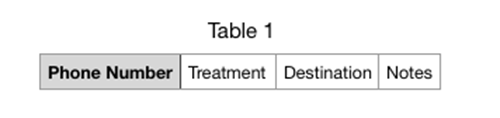Learn how to export a .cvs file of all the phone numbers in your organization.
How to Export All Phone Numbers In Your Company
Office Managers and Call Center Supervisors must be in My Account view to access your company’s phone numbers. If you are in My Account, the tab is listed as “Phones” and will only display your connected devices.
- Click the Phone Numbers tab.
- (Optional) To set a filter, click the Filters button on the left side and select the filter you wish to set for the exported file.
- Click the Export button on the right side to start the download.

Your exported phone numbers will be displayed in a table that includes the phone numbers, treatments, destination, and notes.