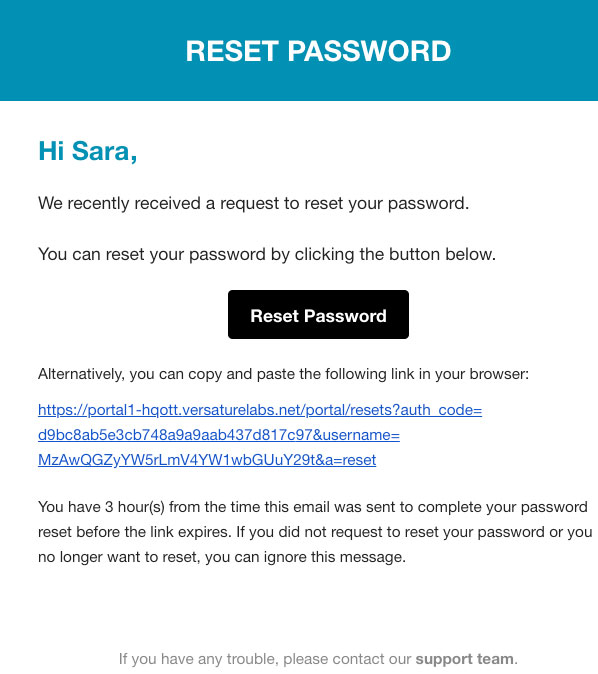Your Versature credentials are used for logging in to all of our web applications, including the SONAR portal, the Conference Pod, Insights, and our mobile apps. Forgetting your password or login can be an annoying inconvenience. Fortunately, with our new passwords, you no longer have to contact our Support team or ask your office manager to change your PIN to access your account.
Upon login, you will now see two clickables, Forgot Login Name and Forgot Password.
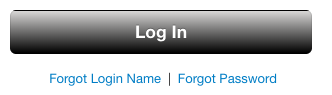
FORGOT LOGIN NAME
When you click Forgot Login Name, you will see a new window asking for the email that is linked to your extension. The email is usually your work email unless you have chosen to change it in the SONAR profile section.
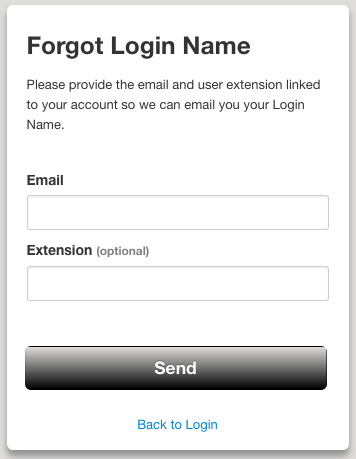
The email you will receive will include your login name as well as a link to log in to the portal.
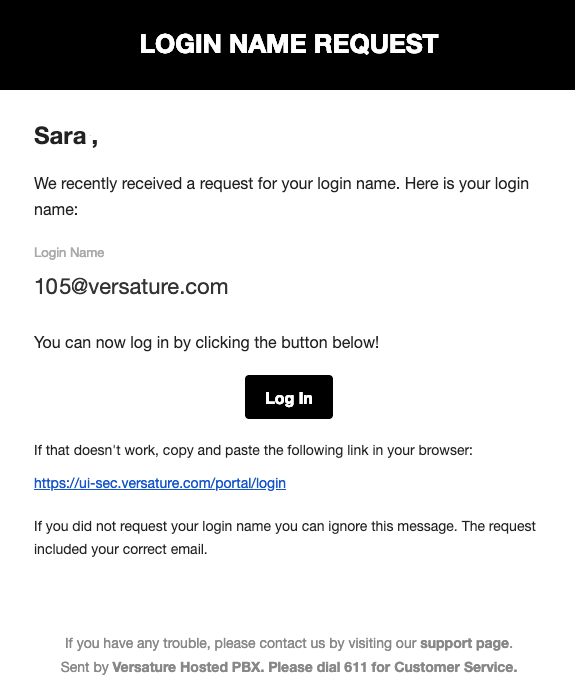
FORGOT PASSWORD
When you click the Forgot Password button, you will see a new window asking for your login name. In SONAR there is an email linked to your account. Generally, this is the email linked to your company, unless you have previously changed it in your profile setting in SONAR.
You will receive an email with instructions on how to reset your password.
There are two options, a Reset Password button you can click, or a link you can copy/paste into a new tab of your web browser. You will have three hours to reset your password once the email is sent.