Poly Trio 8300 provides excellent performance with a modern and intuitive design.
Limited Support Notice
Poly Trio 8300 Key Features
Ideal for small—to medium-sized conference rooms, the Poly Trio 8300 eliminates distracting noise with patented NoiseBlock technology.
Wired or Wireless Content Sharing
Easily share content either through wired connections or wirelessly, providing flexibility in how you present during meetings.
3.5" LED Screen with 12-Key Dialpad
The 3.5-inch LED screen with a 12-key dial-pad allows for clear visibility and easy dialling, ensuring smooth operation.
Bluetooth and WiFi Connectivity via USB
Connect seamlessly to Bluetooth or WiFi networks using the USB port, enhancing connectivity options for various devices.
Poly NoiseBlock Technology
Automatically reduces background noise, ensuring clearer communication by blocking out distractions during calls.
Poly Acoustic Clarity™ Technology
Patented Polycom Acoustic Clarity™ technology delivers lifelike audio, capturing both lower and higher vocal frequencies for natural-sounding conversations.
SIP Interoperability
Wide-ranging SIP interoperability ensures compatibility with various communication systems, offering greater flexibility.
Advanced Microphone Coverage
Equipped with powerful microphones that can pick up voices from up to 3.7 meters (12 feet) away, accommodating up to 5 speakers clearly.
Visual+ Pairing for Video Conferencing
Pair with Visual+ to unlock video conferencing and content-sharing capabilities, making meetings more interactive and engaging.
Poly Trio 8300 Button Guide
Designed for busy professionals, the Poly Trio 8300 IP conference phone has a familiar interface.
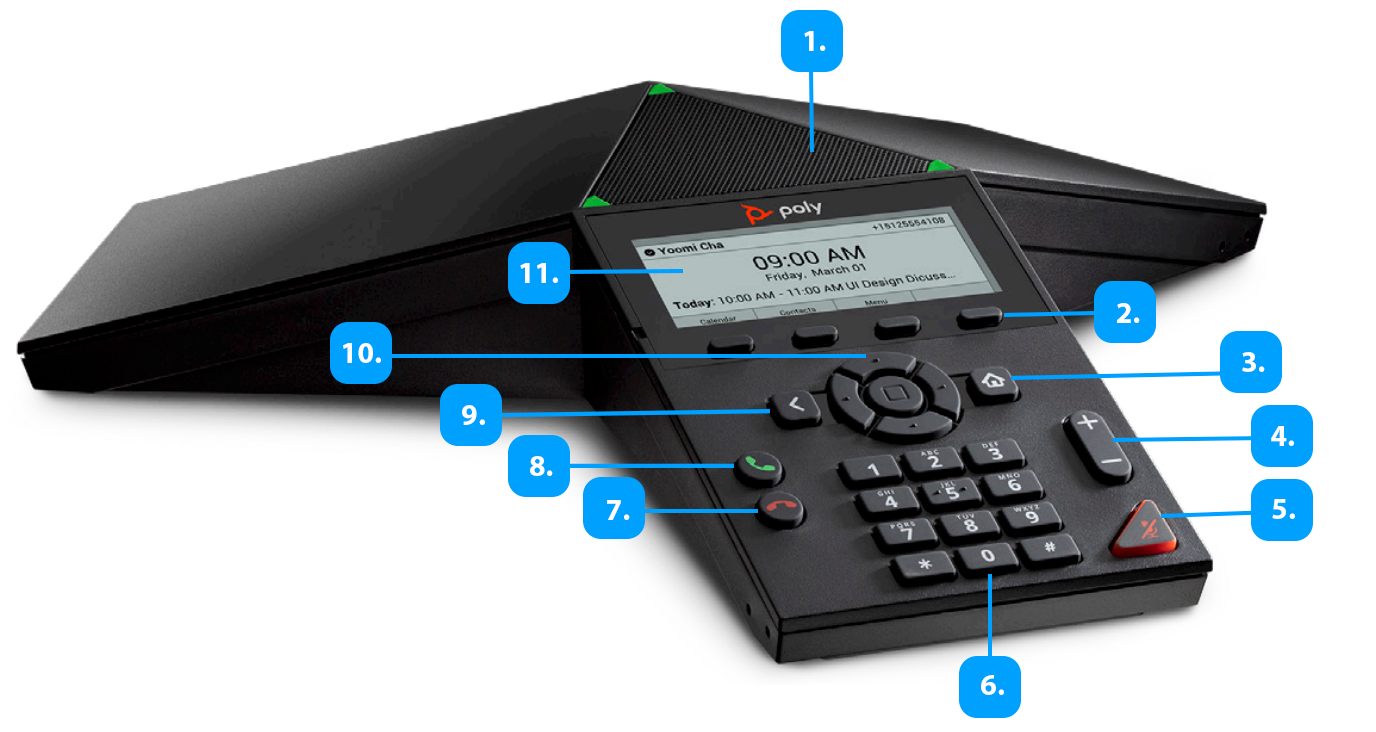
- Speaker Microphones: Sends your audio and provides received audio and ringer.
- Soft keys: These keys allow you to choose various context-specific options as displayed on the screen directly above them.
- Home button: Brings you back to the home icon view, or the home screen idle view.
- Volume Keys: Turn up or down the volume of the ringer and speaker.
- Mute Key: Mute your microphone audio from being heard. You can toggle this key to turn the microphone on and off.
- Dial keys: Standard 12-key phone dial pad, allows you to make calls and enter characters as indicated by the letters in the superscript font.
- Hang-Up Key: Ends an active call.
- Accept Call Key: Accept an incoming call.
- Device Port: Connect your device to a wall port.
- USB port: Connect a USB through this port.
- Back Key: Enable you to return to the previous screen.
- Navigator Key: Access, scroll, and select options on the phone screen using these keys.
- Display Screen: Provides contextual information accessible through the navigation keys and soft keys.
Need More Resources?
Discover more about the Trio 8300 in the Poly Documentation Library.
