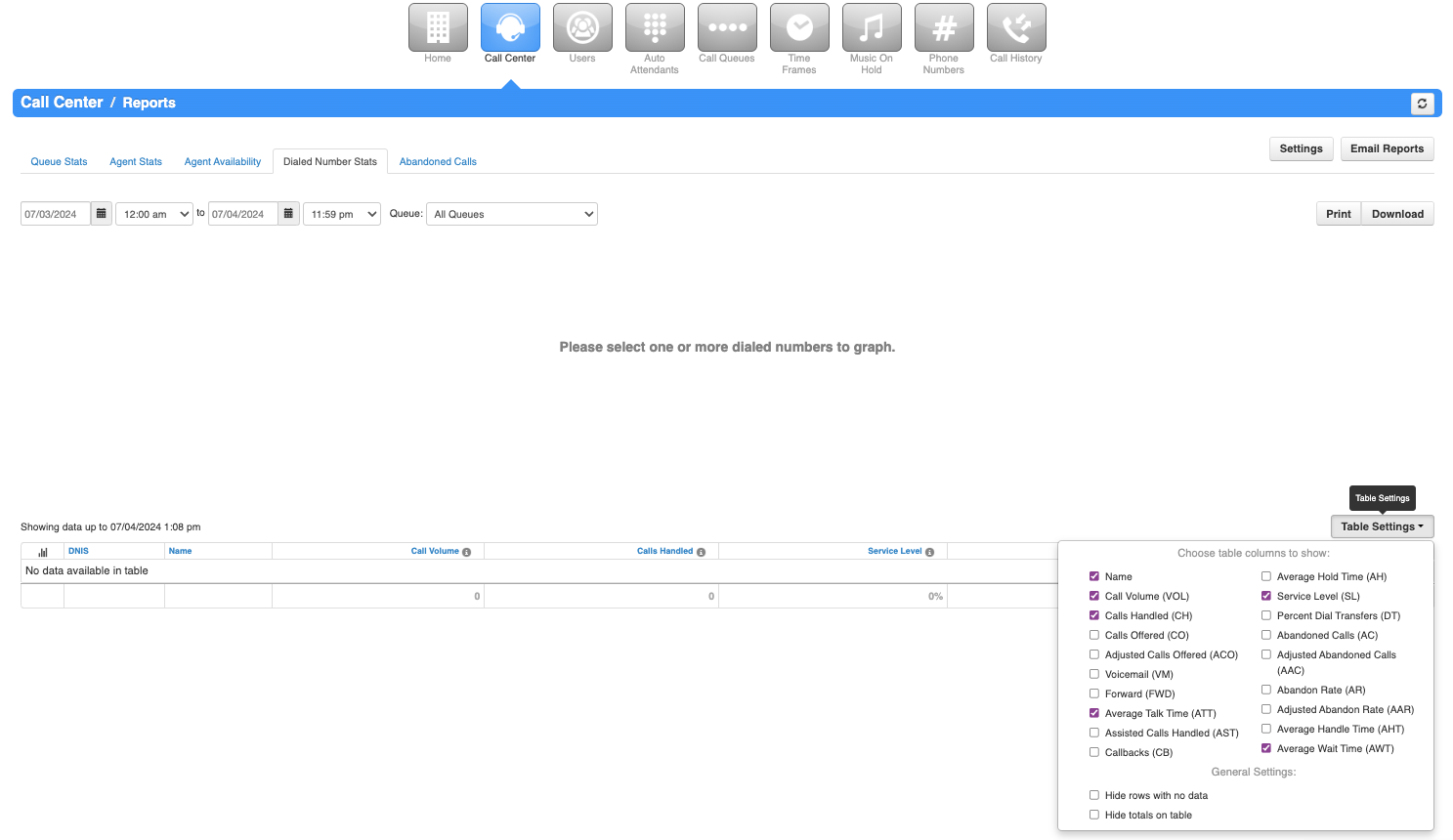The Sonar portal implements Call Center Statistic acronyms; use this complete list for reference.
Looking for a specific acronym?
Try using your browser's “Find” command to highlight the Call Canter Statistic.
Mac: Cmd+F (Command Find)
Windows: Ctrl+F (Control Find)
Complete List of Call Center Statistic Acronyms
Below is a list of all the queue options and statistics you can include when reviewing queue stat charts and data. You can find Call Queues statistic options within the Table Settings for Reports section of the Call Center tab.
Office Managers and Call Center Supervisors can find these statistics under the Call Center section of the Sonar portal, as well as net2phone Canada's Google sheets™ add-on and Performance Wallboards Insights.
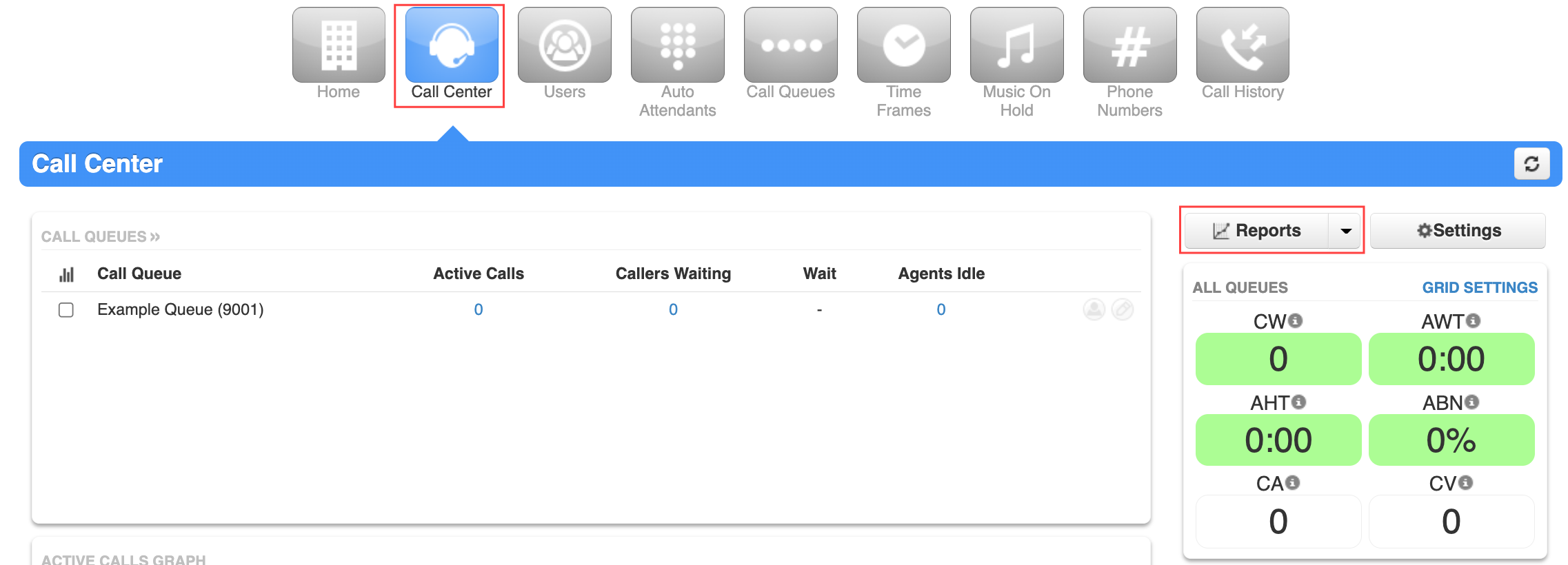
Name - The name of the call queue.
Domain - The email used to login and access call queue statistics.
Call Volume (VOL) - Number of calls originated through the selected queue. If none are selected, the total for all queues is displayed. VOL includes answered calls, abandoned calls, forwards, and voicemails.
Calls Handled (CH) - Number of calls answered by agents originating through a call queue.
Calls Offered (CO) - Number of calls that reached the queue that will be dispatched to agents. CO includes abandoned calls and excludes forward calls and voicemails.
Adjusted Calls Offered (ACO) - The adjusted number of calls that reached the queue. ACO excludes calls abandoned in less than 10 seconds.
Voicemail (VM) - Number of calls handled by the automated voicemail system.
Forward (FWD) - Number of calls forwarded to another queue or an offnet (a non-net2phone Canada) phone number for handling. FWD includes forwarded calls to voicemail.
Average Talk Time (ATT) - Average number of minutes spent by an agent talking per answered call on calls originating through a call queue.
Assisted Calls Handled (AST) - Number of calls answered and passed onto a different agent for further handling.
Average Hold Time (AH) - Average time a caller spends on hold with an agent. AH excludes waiting time in the call queue.
Service Level (SL) - The percentage of calls originating through the call queue that are answered within 60 seconds or less.
Percent Dial Transfers (DT) - The percentage of calls landing in a queue and were offered to an agent.
Abandoned Calls (AC) - Number of calls that abandoned the queue before being answered by an agent.
Adjusted Abandoned Calls (AAC) - Number of calls that abandoned the queue, minus all calls that were abandoned in under 10 seconds.
Abandon Rate (AR) - The percentage of calls that were offered and abandoned in the selected queue. If none are selected, the total for all queues is displayed. Calculation: (Abandoned calls) / (Calls offered)
Adjusted Abandon Rate (AAR) - The percentage of calls offered that abandoned the queue, minus all calls that were abandoned in under 10 seconds. Calculation: (Adjusted Abandoned Calls) / (Calls Offered)
Average Handle Time (AHT) - Average time an agent spent on a call. AHT includes Talk Time (TT), Hold Time (HT), and Disposition Time (ACW).
Average Answer Speed (AAS) - Average time a call is in the queue before being answered by an agent, in seconds.
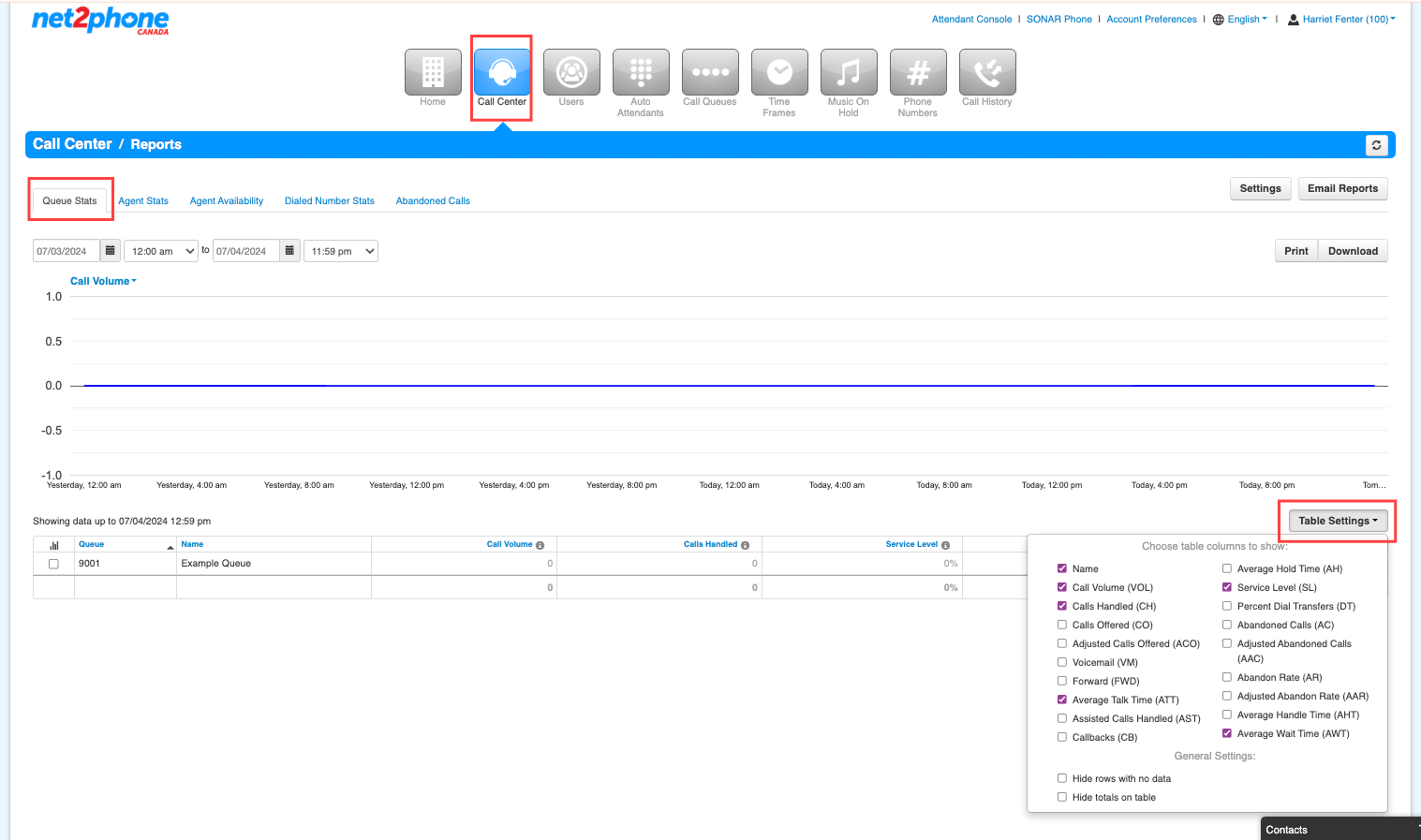
Agent Statistics
Below is a list of all the agent options and statistics you can choose to include when reviewing agent stat-charts and data.
Domain - The client email used to login and access call queue statistics.
Extension - The extension number used for individual agents.
Department - The department an agent belongs to, this only shows if departments have been assigned to agents in Sonar.
Calls Handled (CH) - see above.
Talk Time (TT) - Number of minutes spent by an agent on answered calls originating through a call queue.
Average Talk Time (ATT) - see above.
Assisted Calls Handled (AST) - see above.
Average Hold Time (AH) - Average time a caller spends on hold with an agent. AH excludes waiting time in the call queue.
Average Handle Time (AHT) - Average time an agent spends on a call. AHT includes Talk Time (TT), Hold Time (HT), and Disposition Time (ACW).
Missed Calls (MC) - Number of calls originating through a call queue offered to an agent but not answered.
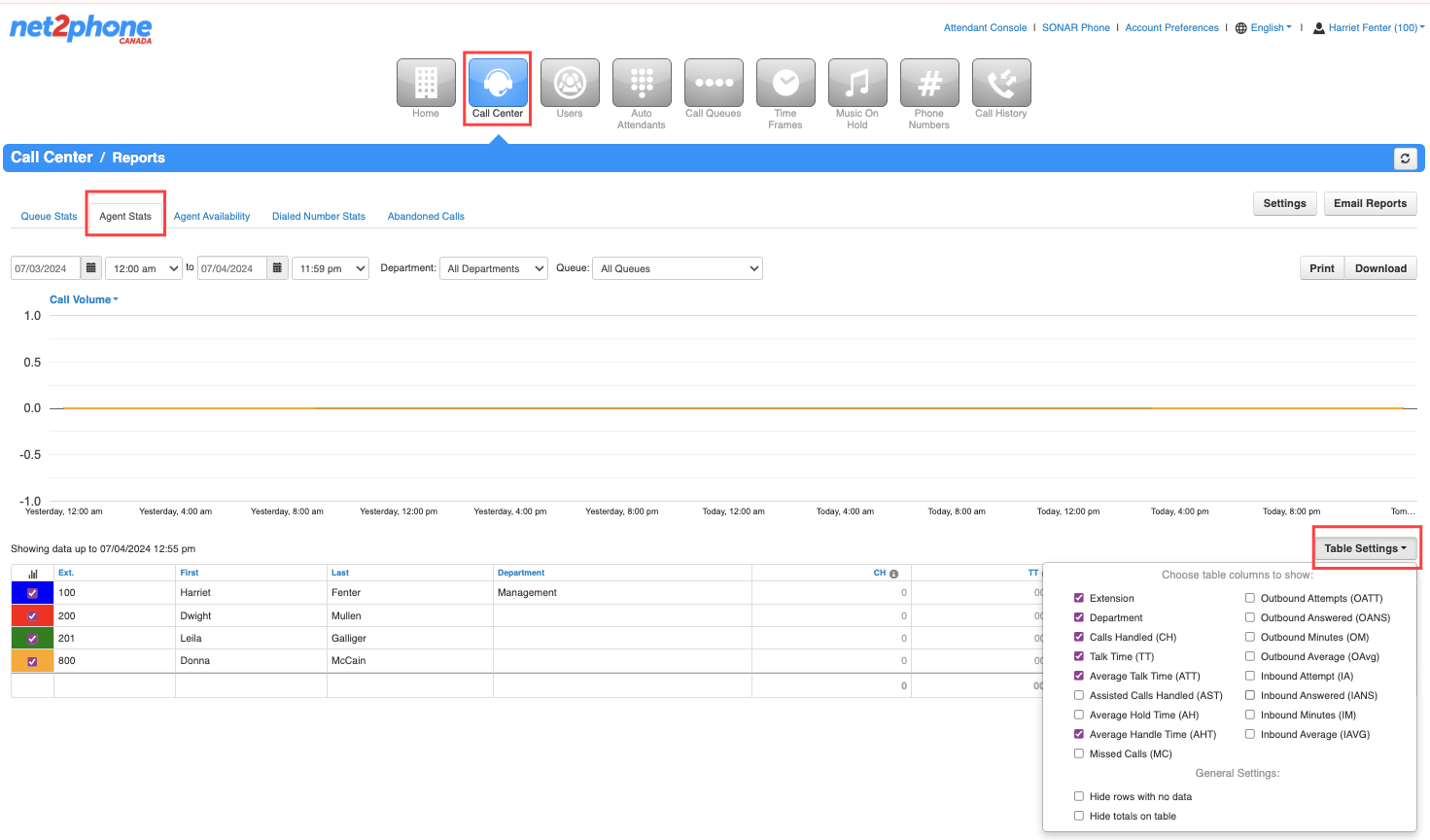
Agent Availability Status
Below is a list of all the availability status options that an agent may choose.
Extension - The extension number used for individual agents.
Domain - The email used to login and access call queue statistics.
Department - The department the agent belongs to, this only shows if departments have been assigned to agents in Sonar.
Logged In (LI) - Total time an agent status is set to online.
Available (AM) - Total time an agent is available for calls. AM includes time Logged In (LI) and Available (AM). AM excludes Break (B), Lunch (L), Meeting (M), Unavailable (UM), Web (W), and Other (O) statuses.
Unavailable (UM) - Total time an agent is not available for calls. UM includes time logged off and offline statuses, Break (B), Lunch (L), Meeting (M), Unavailable (UM), Web (W), and Other (O); UM excludes Available (AM).
Lunch (L) - The total time an agent's status is set to Lunch, in minutes.
Break (B) - The total time an agent's status is set to Break, in minutes.
Meeting (M) - The total time an agent's status is set to Meeting, in minutes.
Other (O) - The total time an agent's status is not set Available (AM), Break (B), Lunch (L), Meeting (M), Web (W) and Other (O), in minutes; this only excludes Unavailable status.
Web (W) - The total time an agent's status is set to Web, in minutes.
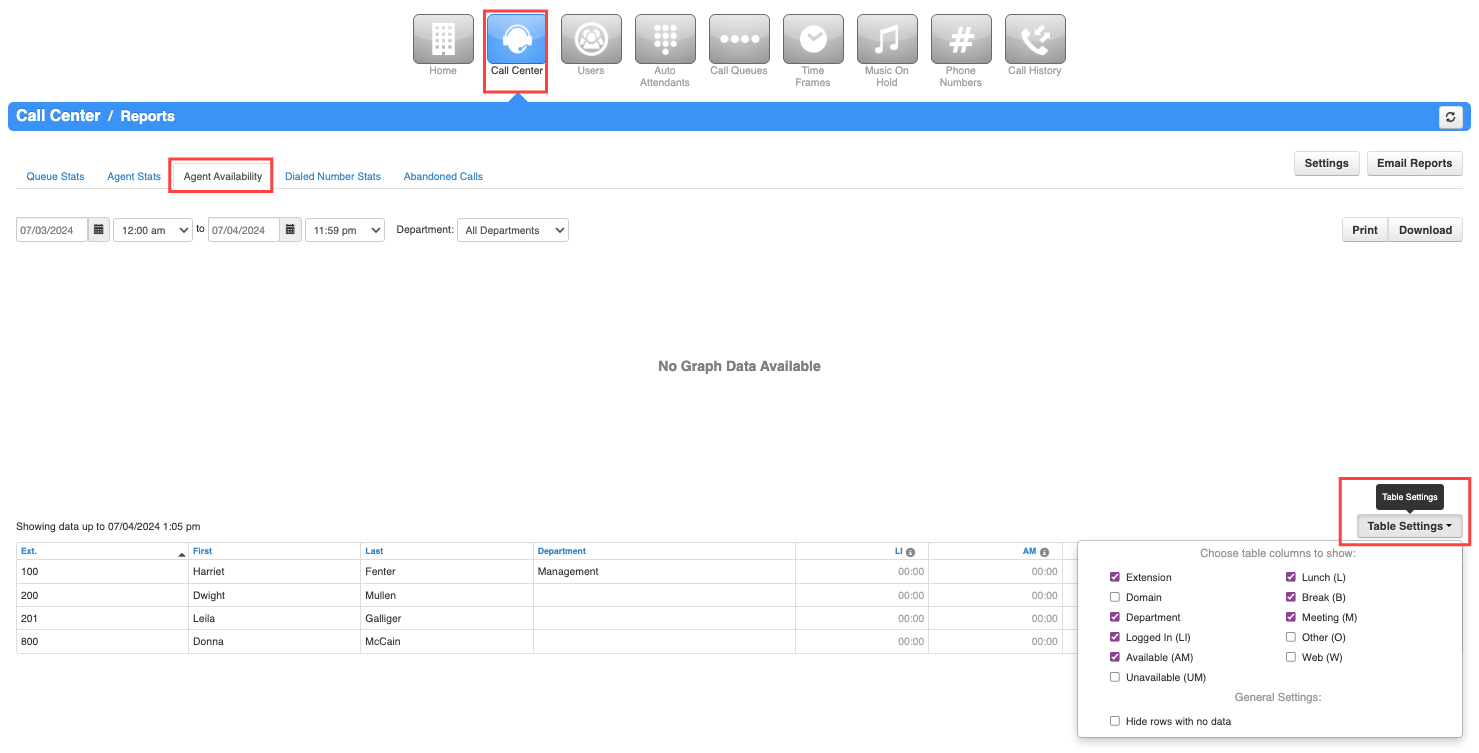
Dialed Number Stats
The Dialed Number Stats are the same as Call Queue stats above.