Limited Support Notice
The Panasonic cordless phone has reached End-of-Life (EoL) status, which means that firmware updates and troubleshooting assistance for firmware-related issues is limited by net2phone Canada. While support is limited, these devices will continue to function on the Sonar platform.
The Panasonic KX-TGP600 is a cordless VoIP phone that allows users to connect up to 8 DECT wireless handsets to a base configured with as many as 8 separate user extensions or DIDs (one per cordless handset). There are many reasons you or your organization has opted for cordless phones: portability, remote working locations, and the convenience of easily adding additional wireless handsets to your solution if needed.
Panasonic KX-TGP600 Key Features
This Panasonic wireless model features 11 hours of talk time, and 200 hours of standby time, to support busy professionals who don't want to be tied to their desks.
- 200 hours standby time/11 hours talk time.
- Range area of approximately 300 meters outdoors, and 50 meters indoors, from the base to the handset. Physical infrastructure can change this slightly, for example, if a building a lot of concrete walls.
- 500 contact phonebook.
- 1.8-inch, 65,000-color TFT display on cordless handset.
- High-quality wideband voice with noise reduction.
- Easy set-up.
Need an Additional Handset?
Compatible with the Panasonic KX-TGP600 base, the KX-TPA60 additional handset lets you get more out of your wireless business phone setup. Connect up to 8 DECT wireless handsets to a base configured with as many as 8 separate user extensions or DIDs (one per cordless handset).
These additional handsets come with:
- 1.8” colour LCD with backlight.
- HD wideband audio (G.722).
- 20 “last dialled” number memory.
Panasonic KX-TGP600 Button Guide
Designed for busy professionals, the Panasonic SIP-KX-TGP600 IP phone has a familiar interface.
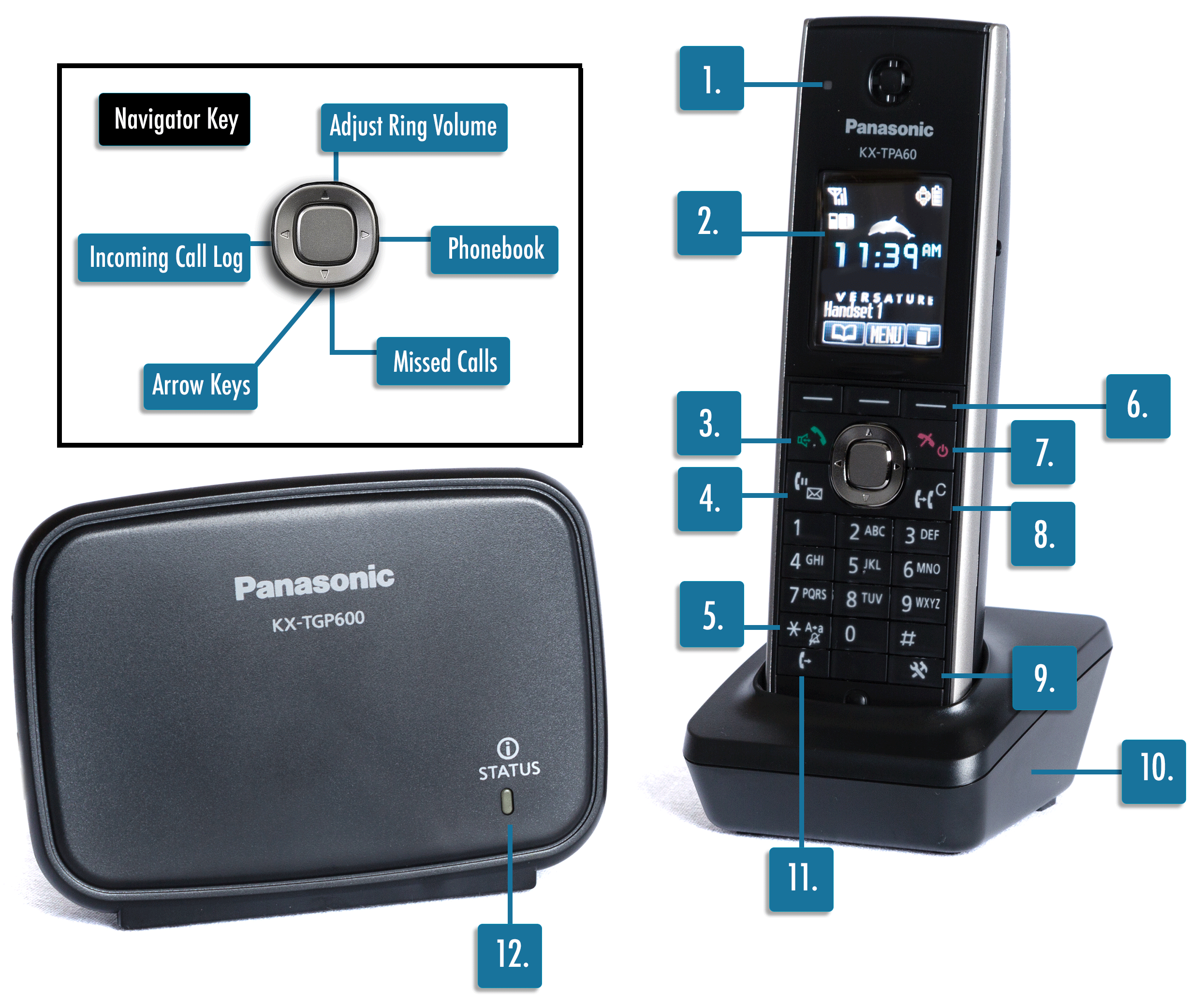
- LED light indicator. Solid red - charging, slow flashing red - new missed call or new voicemail message, quick flashing red - incoming call. No light means the phone is fully charged or the handset is idle.
- Display screen. Access multiple menus and features, such as the handset phonebook, your call log, and system settings.
- Talk/speakerphone key. Make calls and turn on and off the speakerphone option.
- Hold/message key. While on a call, use this key to put the call on hold, and retrieve a call that has been placed on hold. When the phone is idle, you can use this key to access your voicemail box.
- Silent mode key. Turn on and off silent mode; sound for ringer, auto answer, and the key tone.
- Soft keys. These keys allow you to choose various context-specific options as displayed on the screen directly above them.
- End call/cancel/power key. End calls, exit functions, and turn the handset on and off by holding down on the key for more than 4 seconds.
- Transfer/clear key. While on a call you can use this key to send an attended (warm) call transfer. It is also used to clear digits or characters.
- Function key. Pressing this key opens a menu with various functionalities.
- Charging cradle. Used to charge the handset, the cradle must be plugged into a power outlet, a
- Line key. Used to confirm the status of the line.
- LED Light status indicator. There are many different meanings for the status indicator light. Check out the full list of LED Light status indicators.
