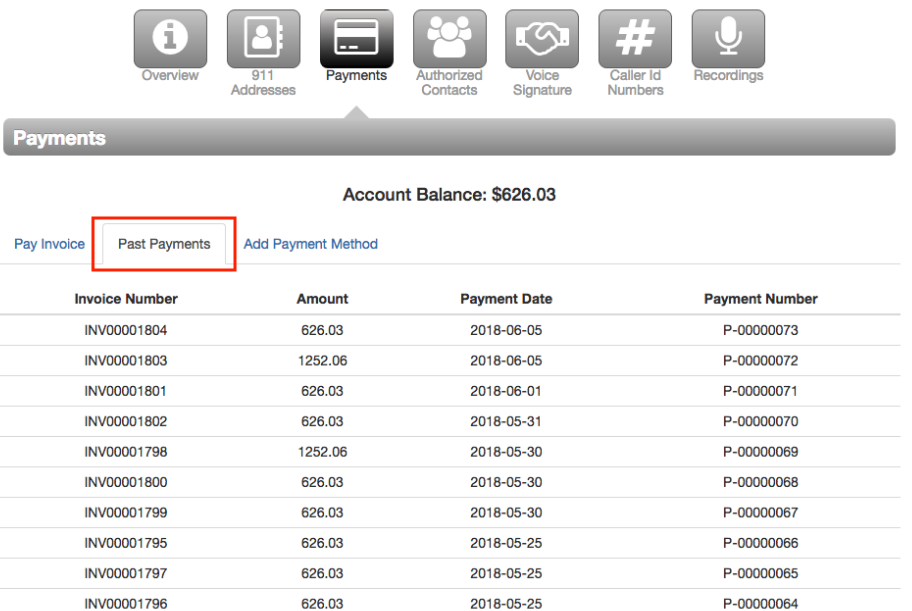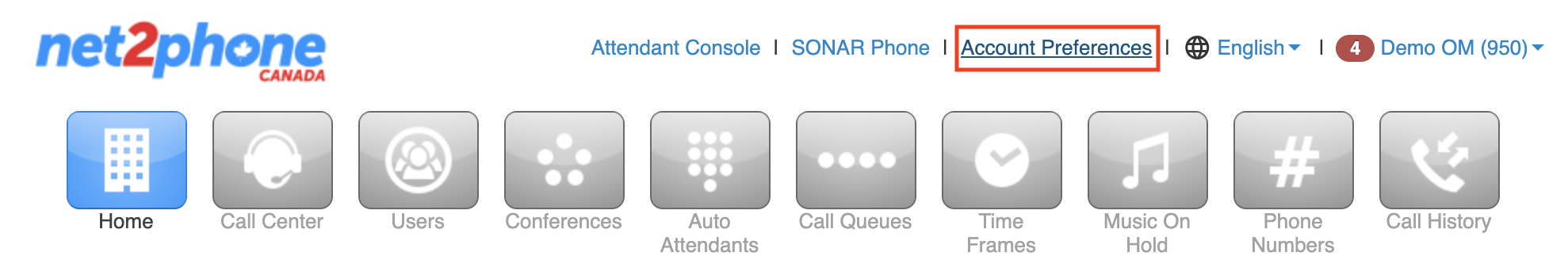Need an easy way to track your payments? Head over to the Payments tab in your Sonar portal.
How to Find Past Invoices in Sonar
You must be an Office Manager in Manage Organization to access Account Preferences.
- Log in to Sonar with Office Manager credentials.
- At the top of the page (in Manage Organization), click Account Preferences.
- Reauthenticate your credentials to access the Admin portal, and click Log In.

- Click the Payments tab in your Sonar portal.
- Click the Past Payments tab to view the invoice number, amount, payment date, and payment number.