The Polycom OBi300 converts your fax machine's signal into a digital format, making it compatible with net2phone Canada's faxing service.
How to Connect Fax to Poly OBi300
Follow these simple steps to connect your fax machine to the OBi300.
- Plug a telephone cable into:
- the Phone port on the OBi300.
- the Line-In port on your fax machine.
- Plug an ethernet cable into:
- the internet port on the OBi300.
- an internet-activated port in your office.
- Plug the OBi300 power cord into:
- the DC 12V port on the OBi300.
- a standard wall outlet.
Direct Ethernet Connection
If your fax machine is a multi-purpose device that requires its own ethernet connection, the OBi300 will also need its own separate ethernet cable.
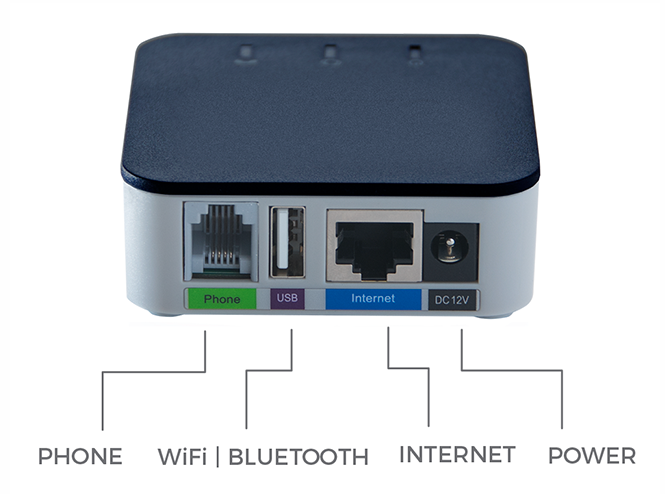
Set Up a Poly OBi300 Fax-To-Email Adapter Today!
To enable this feature contact our Fulfillment Team by dialing 611 from your net2phone Canada device or by calling 1-877-498-3772 and choosing option #3. Emails will be responded to within 1 business day and can be sent to orders@net2phone.ca
