You can sign in and out of call queues in two ways. You can use the Sonar portal, which allows glandular login for organizations with agents belonging to multiple call queues. Alternatively, you can sign in and out of all call queues using star codes from any net2phone Canada device that is connected to your extension.
Multiple Call Queues? You can log in and out of individual queues.
Granular login is only enabled organization-wide; usually, net2phone Canada configures glandular call queue login during your onboarding process upon request (or if listed within your bundle details).
If your organization wants granular login enabled, please email success@net2phone.ca, and a member of our net2phone Canada Success team will reach out within 24 hours.
Sonar Log In and Out
Call Center Supervisors must be in My Account to access their personal call queue settings.
- Log in to the Sonar portal.
- Ensure you are under the Call Queues tab.
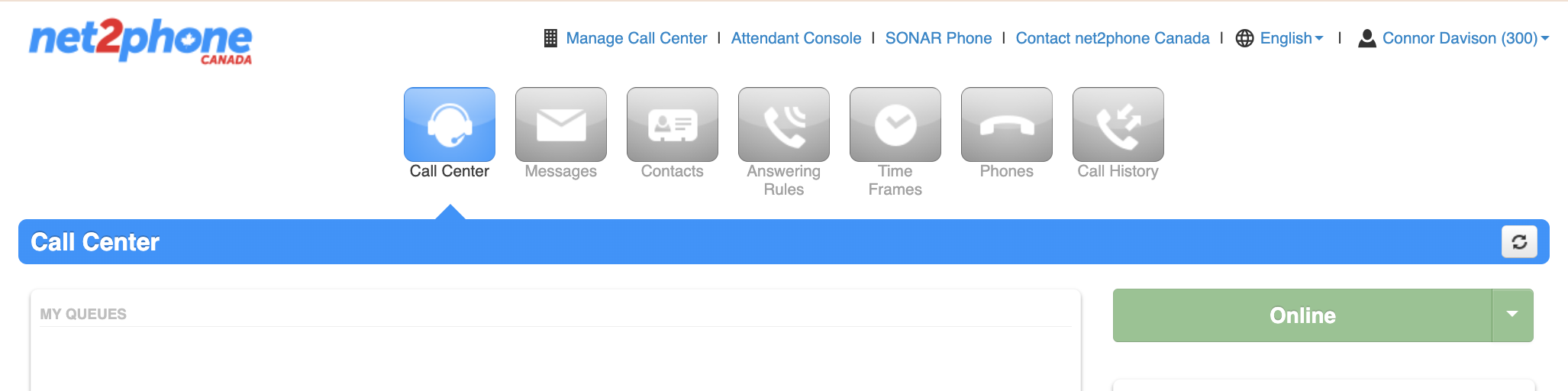
- On the right side, change the Status Bar to online or offline to log in or out of all your call queues.
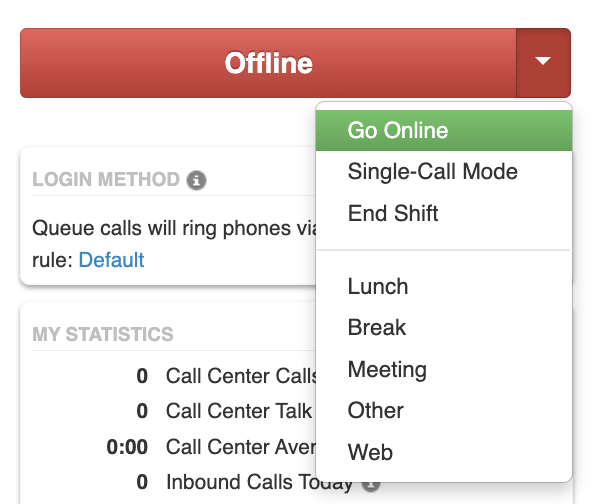
Star Codes Log In and Out
To log in to all your call queues, press *51, then press the SEND or DIAL (soft)key, depending on your device model.
To log out of all your call queues, press *52, then press the SEND or DIAL (soft)key, depending on your device model.
Important Reminder: Star Codes = All or Nothing!
Star codes will log you in and out of all the call queues you participate in simultaneously. If you want to log in and out of specific call queues, you must use the Sonar Portal with granular login enabled.
