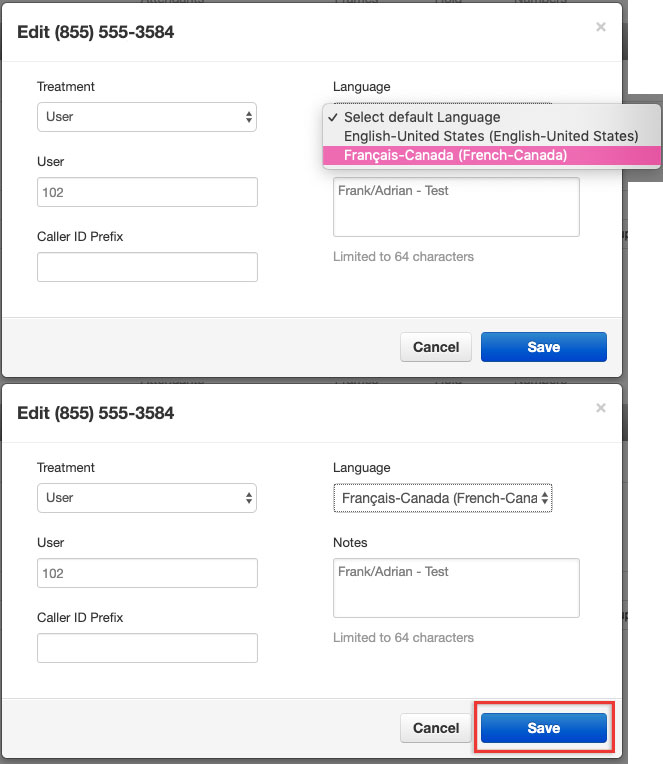If your organization is predominately one language (either English or French), then it may not make sense to have tier-level auto-attendants with both English and French. You can choose to designate specific lines to have either English or French for the auto-prompts people will hear when they call in.
Bilingual Communication Made Easy!
Whether your business primarily uses one language or needs a fully bilingual setup, our system allows you to customize your auto attendants accordingly.
- Create separate English and French auto attendants
- Set up tier-level auto attendants in both languages
- Designate specific lines for English or French prompts (this article)
Call handling flexibility ensures that your callers receive a professional greeting in their preferred language, enhancing their experience from the first point of contact.
How To Designate A Language For A Specific Line
You must be in Manage Organization to access the Phone Numbers tab.
- Click the Phones Numbers tab in your Sonar portal.
- Choose the line you want to edit by clicking the number or the pencil icon on the right side.

- Select the language you want under the "Language" drop-down menu on the right.
- Click Save.