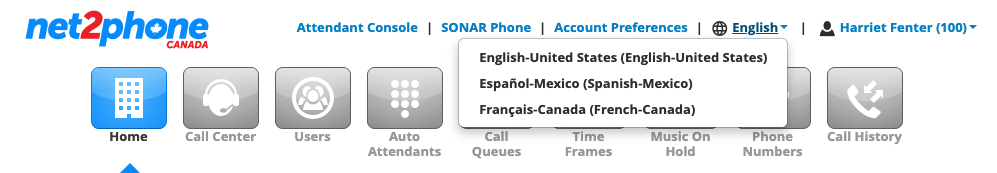Voicemail-to-email allows you to receive your incoming voicemail message through your designated Sonar email. Voicemail message emails include transcribed text as well as the original audio recording. By default, voicemail-to-email is enabled for all Sonar users.
Your Designated Voicemail-to-Email
Double-check that the email address listed in your profile is the email you want your voicemail messages to be delivered; learn how to find your designated Sonar email in Sonar.
Enable or Disable Voicemail-to-Email in Sonar
Office Managers, Site Managers, and Call Center Supervisors must be in My Account to access their Messages tab.
- Click the Messages tab.
- Click the Settings subtab.
- Ensure that your voicemail is enabled (at the top).
- (Optional) Under the "Inbox" section, click the checkmark for Send email after missed call.
Note: Your inbox will never be full when you have voicemail-to-email enabled. - (Optional) Add a secondary email address by clicking the green plus button.
- Under the "Notifications" section at the bottom, click the checkmark to Receive an email for a new voicemail.
Note: “Move to trash” indicates that your voicemails will no longer be saved on your desk phone. - Click the Save button when finished.
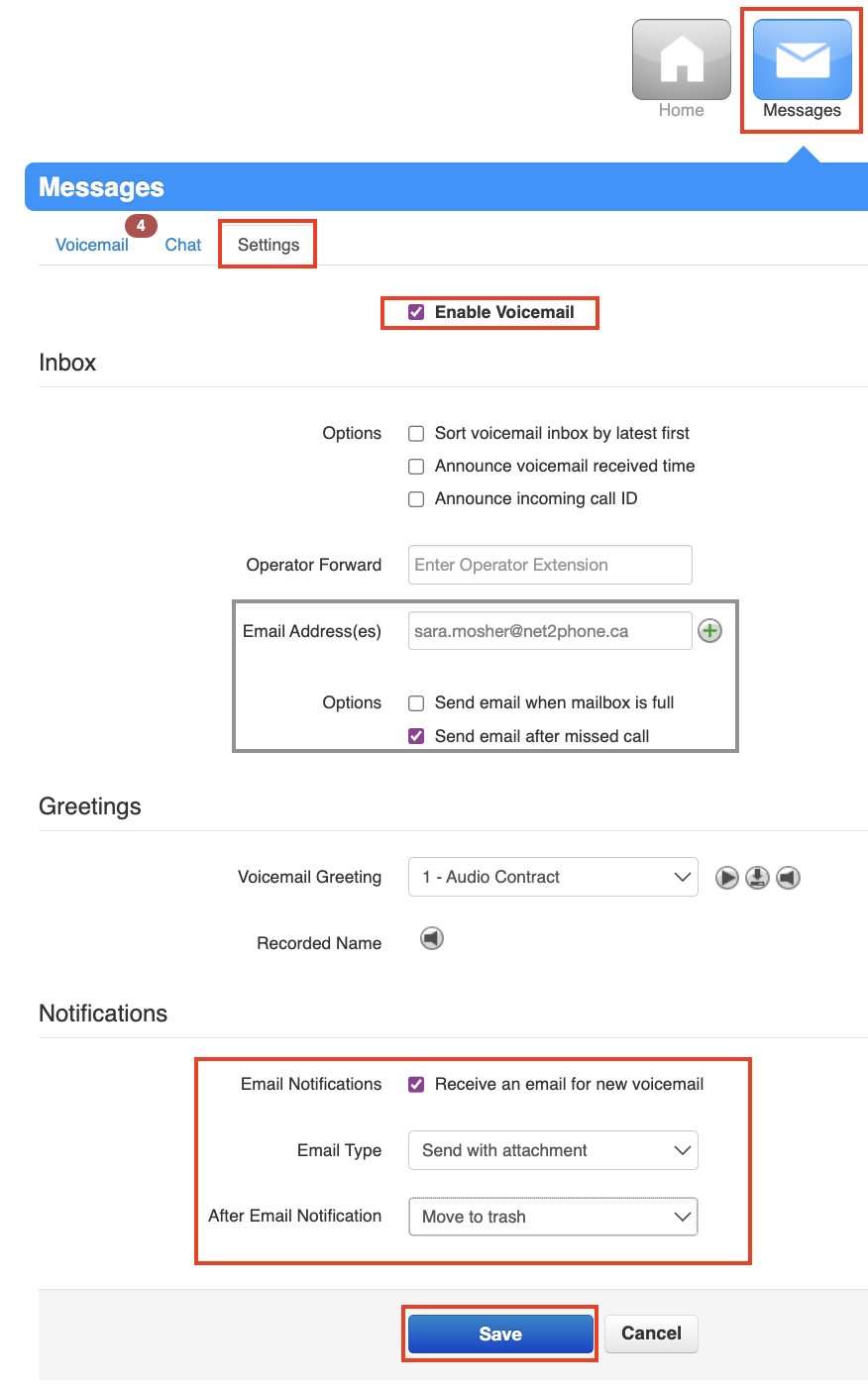
Success: Test your Voicemail-to-Email!
Using a different extension or external phone number, call yourself and leave a test voicemail to see firsthand how your new Sonar voicemails are received.
If you are experiencing difficulties receiving voicemail emails contact our support team. For immediate assistance, you can contact our Technical Support Team by dialing 611 from your net2phone Canada device or by calling 1-877-498-3772 and choosing option #3. Emails will be responded to within 1 business day and can be sent to support@net2phone.ca.
Voicemail-to-Email Transcription
VOICEMAIL TRANSCRIPTION
Voicemail transcriptions are included for your convenience, the clarify and langu...
Voicemail transcriptions are provided for your convenience. The clarity and language of the speaker will directly impact the accuracy of the transcription. If a transcription appears unclear, you can always access the voicemail audio recordings in your email notification.
Voicemail transcriptions are limited to a maximum of 60 seconds.
Your voicemails will be transcribed in the language selected in your client portal. Sonar offers three language options: English (United States), Spanish (Mexico), and French (Canada).