At net2phone Canada, we understand the importance of detailed call center reporting, so we're excited to introduce our new Custom Agent Statuses feature!
Key Benefits of Custom Agent Status
Go beyond the basic statuses (e.g., lunch, break, on/offline) and share your call queue availability with more context.
Tailored Reporting
Get the precise data you need to understand your team's availability and make informed decisions. Include your custom statuses in the Agent Availability report by clicking "Table Settings" and choosing the ones you want to track.
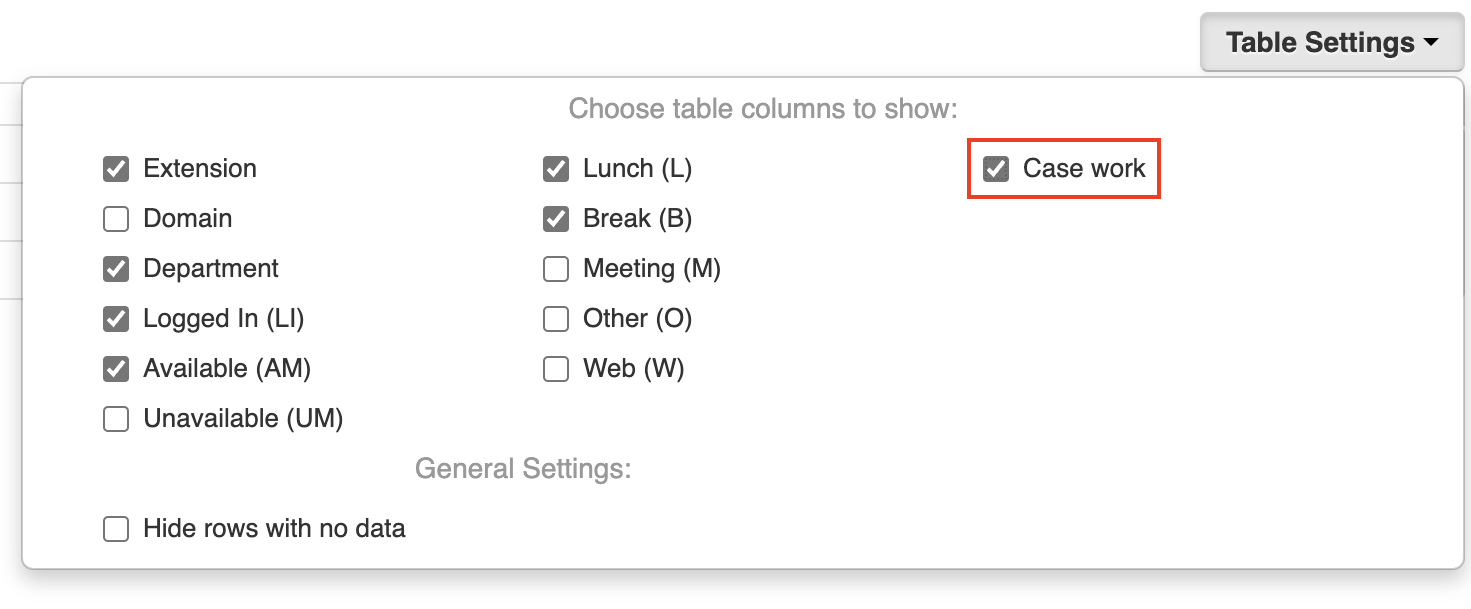
Agent Accountability
Track specific tasks, projects, or reasons for agents being unavailable beyond generic categories.
Streamlined Workflows
Create statuses that align with your unique call center operations.
How to Set Up Custom Agent Statuses
You must be an Office Manager or Call Center Supervisor to access the steps below.
Pro tip: Get creative with your agent status!
You can make them as specific to your organization as you'd like, or try some net2phone Canada suggestions:
- Client Follow-up,
- Daily Huddle,
- Team Training,
- System Issues, or
- Dog Walk.
- Navigate to the Call Center tab in the Sonar portal.
- Click the Settings button, above call queue stats on the right side of the page.
- Within the settings pop-up, click the Custom Statuses subtab.
- Type in your custom status, and click the plus button to add as many as you need.
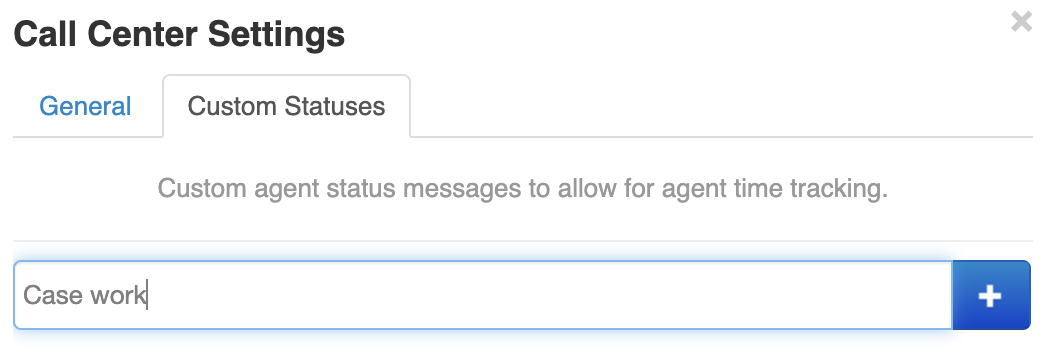
- Click Save to implement your changes.
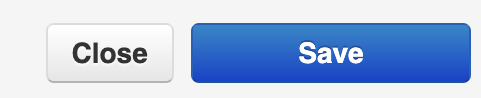
Edit or Delete a Custom Agent Status
Use the Edit and Delete buttons to change your custom statuses as needed.
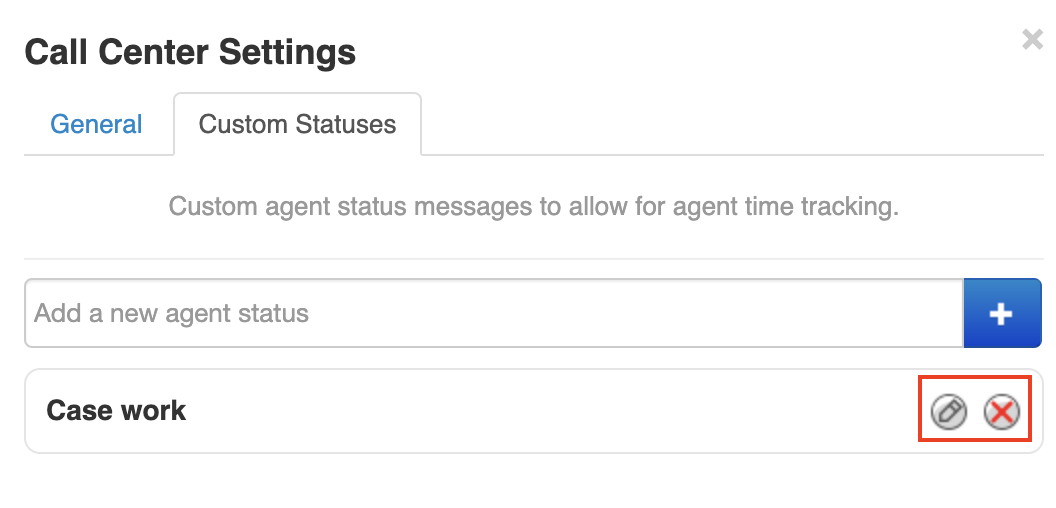
Use a Custom Call Center Status in Sonar
Offer more detailed insights into your call queue availability with custom agent statuses.
Update your Call Queue Availability Status
If your organization uses custom availability statuses, they will appear in the drop-down list of the Call Center tab within the Sonar agent portal.
