Welcome to the net2phone Canada Sonar UCaaS system! The Site Manager role is a specialized user type for organizations with multiple branches. You will be assigned a group of Basic Users. Your users can update their own call forwarding rules and profile information, with access to only their own call history, personal contacts, and call data metrics.
Home
There are two versions of the Home tab: (1) for your personal account, and (2) for your managing account.
Your personal Sonar (My) Account has the same access points as all Basic User accounts.
Learn the Essential Home Features for Basic Users in Sonar.
Your Manage Organization account has a limited version of Office Manager account access.
Learn the Office Manager Sonar Home – Manage Organization View
Switch Site Manager View
You will automatically be redirected to your Manage Organization Sonar portal login.
Switch to My Account by clicking your name in the top right corner and then selecting My Account.
Switch to Manage Organization by clicking the Manage Organization link at the top of the page.

Profile Information
The Profile configuration menu is available in two versions: (1) your personal account and (2) your managing account.
My Account
You can locate your profile by clicking the drop-down menu at the top right corner. Once in your profile settings, you can change your name, department, timezone, email address(es), and dial-by-name directory options directly. You must be in My Account to access your own profile settings.
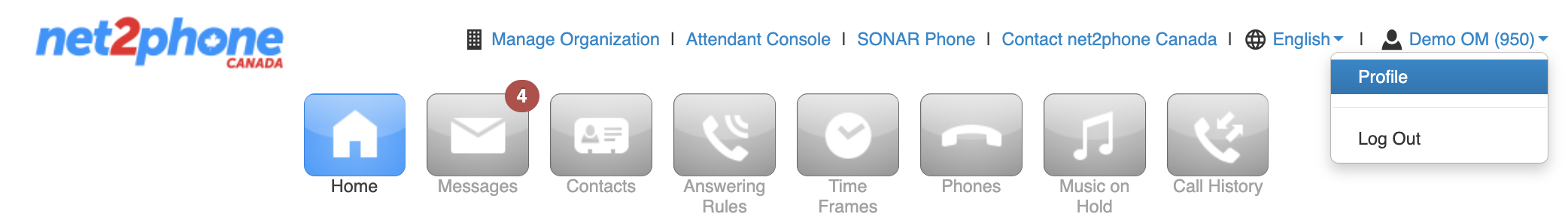
Manage Organization
Most of the information within a user's profile can be updated by the user. You can access a user's profile information through the Users tab.

Users
The Users tab is only available in Manage Organization.
The Users tab provides configuration settings for each individual you have been assigned. After selecting a user from the list, you will find a subtab set similar to the Basic User portal view.

- Profile – Edit a User's Profile Information
- Answering Rules – Update a User's Answering Rules
- Voicemail – Update a User's Voicemail Greeting
- Phones – Identifying User Devices: Extension Numbers with Letters
- Advanced – Reset a User's Password
Answering Rules and Time Frames
The Answering Rules and Time Frames tabs are available in two versions: (1) for your personal account and (2) for your managing account.
My Account
Configure your own call-forwarding rules and set up unique availability with personal time frames.
Manage Organization
Set rules for handling calls and establish time frames for user availability and office hours.
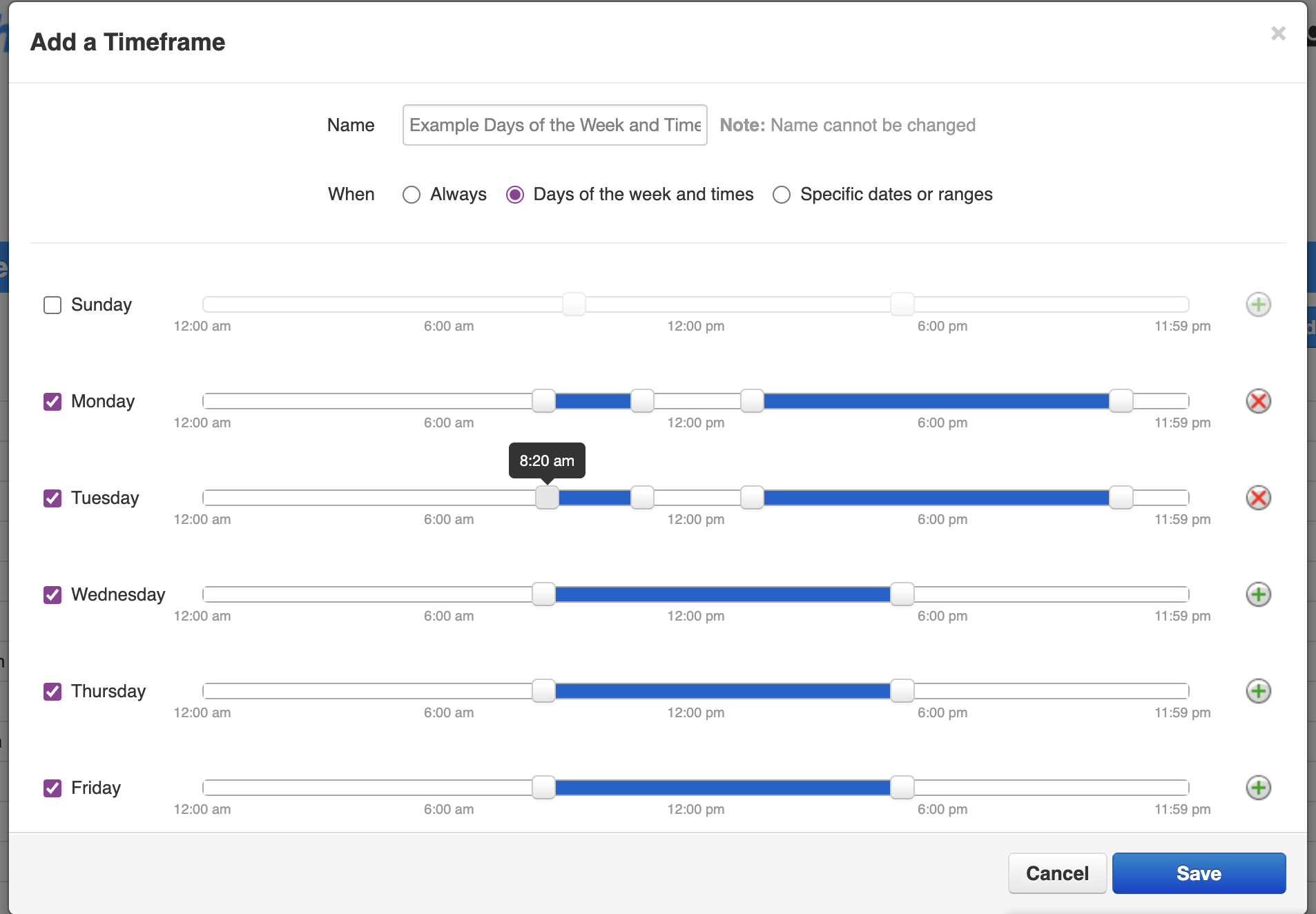
Auto Attendants
The Auto Attendants tab is only available in Manage Organization.
Configure automated call routing to ensure callers are directed to the correct department or person. Learn what auto attendant options are available.

Call History
The Call History tab is available in two versions: (1) for your personal account, and (2) for your managing account.
My Account
Configure your own call-forwarding rules and set up unique availability with personal time frames. Learn how to access, filter, and export your personal call history.
Manage Organization
Monitor and review users' call logs to monitor activity. Learn how to manage your organization's call history.

Call Queues
The Call Queues tab is only available in Manage Organization.
Configure the settings for call queue flows and assigned users; many organizations utilize call queues without being a call center operation. Learn how to manage call queues.

Voicemail Messages and SMS
The Messages tab is only available in your personal (My) Account portal view.
The Messages tab contains your voicemails and your voicemail settings, as well as SMS message threads. As a Site Manager, you can update the voicemail settings for your assigned users in the Users tab.
Learn how to create a new voicemail greeting and update your voicemail settings.
Check out the Canadian SMS message requirements in this section of Sonar Academy.

Sonar Phone
The Sonar Phone (WebRTC) is our softphone solution designed to boost your communication experience. It brings the full power of our mobile app to web browser interfaces; Google ChromeTM is our recommendation for optimized performance. Manage business calls seamlessly—whether at your desk or on the move. The Sonar Mobile app is ideal for organizations needing flexibility without losing the professional features of a traditional business phone system. Check out our Sonar Mobile User Guide to learn more.
Attendant Console
The Attendant Console is a pop-out tab that provides easy call transfers for web-calling users and substitutes as a browser-based alternative to a physical desk phone sidecar. Learn more about the Attendant Console.
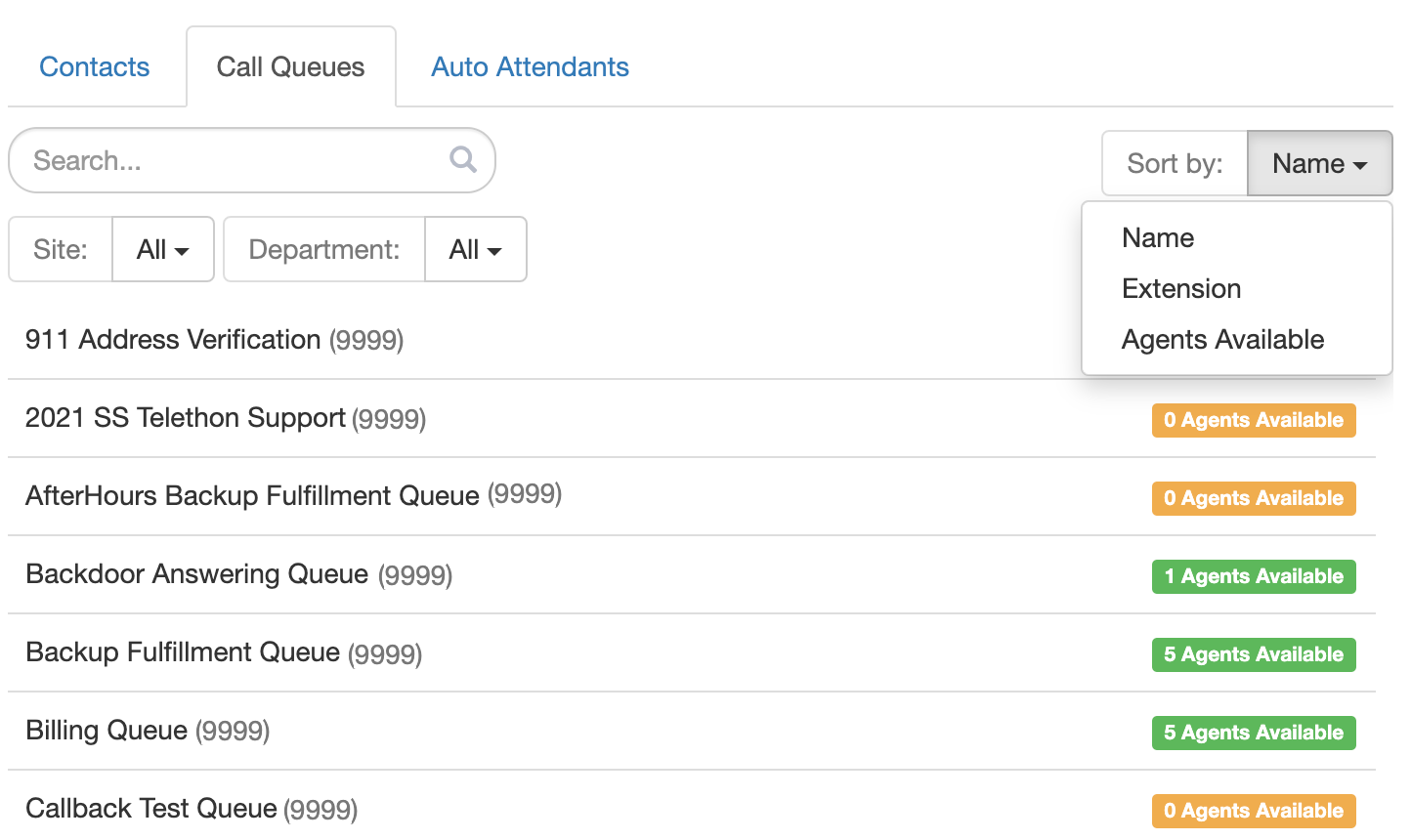
Account Preferences
The Account Preferences redirect link is only available in Manage Organization.
You must reauthenticate your Site Manager credentials before accessing billing tabs, N11 emergency information, and authorized contacts. Learn how to View Past Invoice Payments.
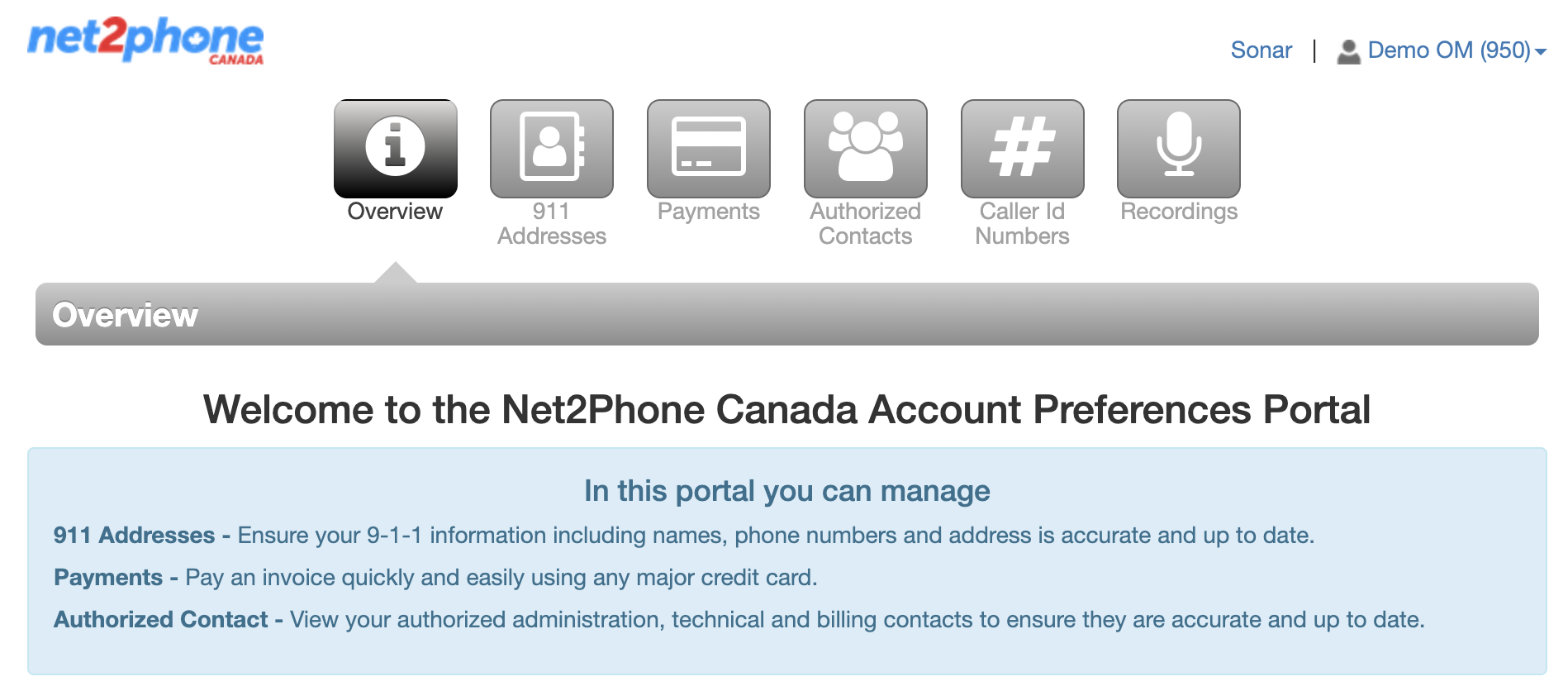
Insights Call Recording and Google SheetsTM Add-On
Insights long-term call recordings are used for quality assurance, industry compliance, legal obligations, or review; the Long-Term Recordings section of Insights offers a simple web interface for viewing, filtering, and listening to call recordings for longer than 6 months. Learn how to navigate Sonar Insights: Long-Term Call Recording.

The net2phone Canada Google Sheets™ add-on is a game-changer for managers looking to extrapolate advanced call data records for metrics and reports. While having instant access to all your call data is useful, the sheer volume can be overwhelming. Check out the Sonar Academy's Google SheetsTM guides to pivot tables and more!
number)date-timeWEB.jpg)
